Get Started
Choose the role that best describes you to begin submitting and managing leads.Realtors
For licensed real estate agents. Submit leads for your own clients who need mortgage financing through Perch.
Partner Owners
For business owners. Submit leads on behalf of your company and access all leads submitted under your organization.
Partner Members
For staff and franchisees. Submit leads as yourself while working under your partner organization.
About the Lead Management Embed
The Lead Management embed streamlines client mortgage financing so you can focus on what you do best. Whether you’re closing real estate deals, handling legal wrap-ups, or coordinating insurance, this embed manages your clients’ mortgage journey from referral to funding while keeping you informed at each key milestone. Included widgets:- Lead Submission Widget - Submit client referrals using a branded form
- Lead Review Widget - Track financing progress in real time from pre‑approval through funding
What Is a Lead?
A lead is simply a warm introduction to someone who needs mortgage support. When you submit a client via the embed, here’s what happens automatically.How It Works
- Submit leads with basic client info (name, email, financing need)
- Automated follow-up - Perch contacts clients to confirm interest
- Lead conversion - Clients automatically become plans when they sign up
- Progress tracking - Monitor stages like Pre‑approval → Approved → Funded
- Pipeline management - Unconverted leads are archived
Learn more about how Leads and Plans interact in our Leads and Plans guide.
Static Widget Implementation
We’ve implemented a new static widget system that provides simplified integration for Lead Management embeds using predefined identifiers. This offers two deployment options: direct URL access or embedded widget integration.Direct URL Access
Pre-configured embed URLs for immediate use:- For Brokerage Managers:
https://embeds.myperch.io/static/realtor/firm - Form Submitters (Realtors):
https://embeds.myperch.io/static/realtor/firm-member - For Partner Managers:
https://embeds.myperch.io/static/partner/firm - Form Submitters (Team Members):
https://embeds.myperch.io/static/partner/firm-member
Widget Embedding
For website integration, use static widget IDs with the embed code structure: Available static widget IDs:static-partner-firm- Partner firm-level lead managementstatic-partner-firm-member- Individual partner member lead managementstatic-realtor-firm- Realtor firm-level lead managementstatic-realtor-firm-member- Individual realtor member lead management
See our Implementation Guide for embedding instructions.
Using the Lead Management Embed
Authentication
Access via public URLs or embed in your CMS. Users can sign up or use Google Sign In.Lead Submission
Once logged in, users access the Lead Submission form designed for real-time client interactions—perfect for ISAs or agents submitting while on a call.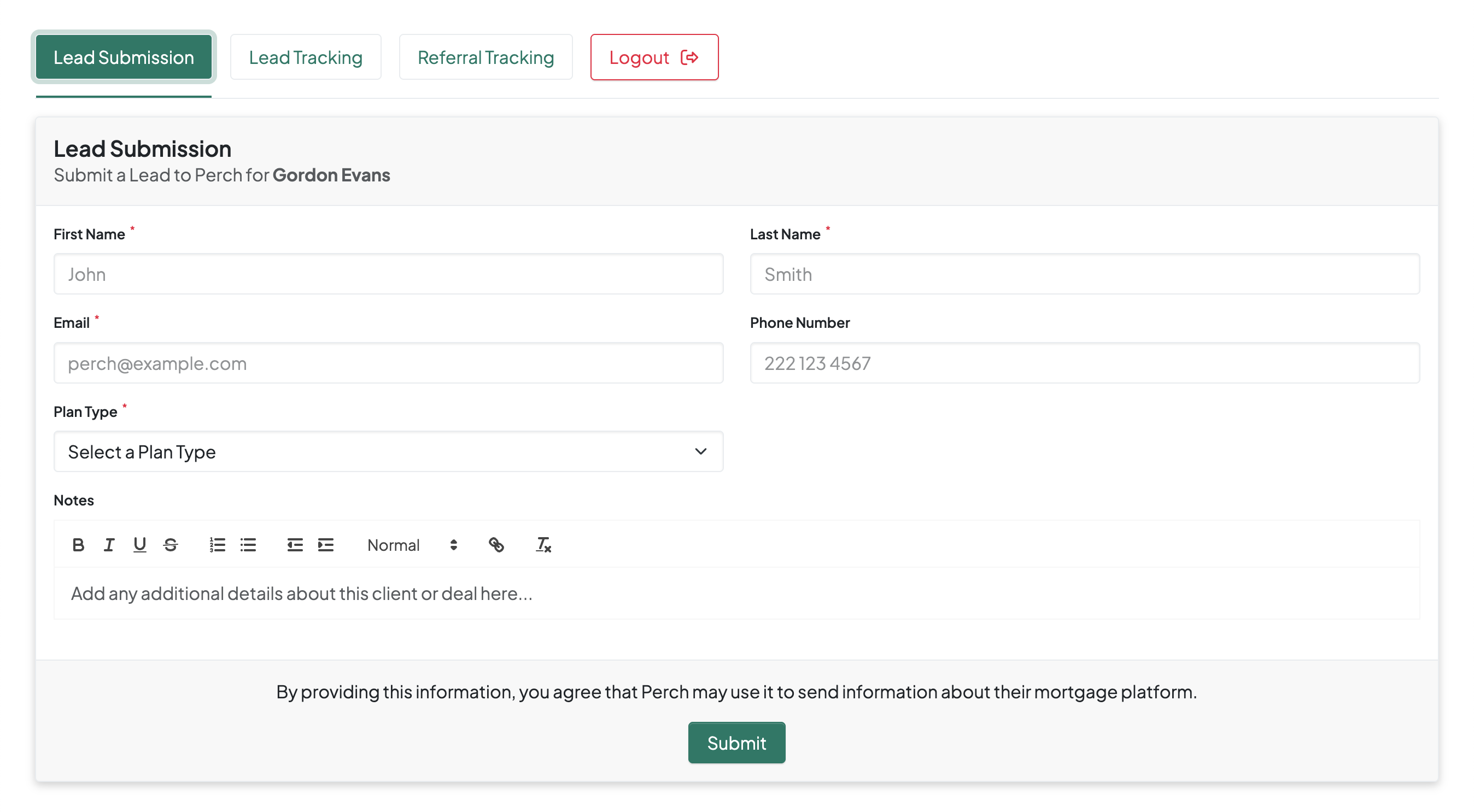
- First & Last Name
- Plan Type (e.g. Buying, Switching, Refinancing)
- Phone Number
- Notes (for context)
Lead Review
The Lead Review tab shows all leads submitted by the user (or firm, depending on access). Each entry includes:- Name & Email
- Invite and Conversion Dates
- Active Plan Status (e.g. “Pre-Approved | $400,000”)
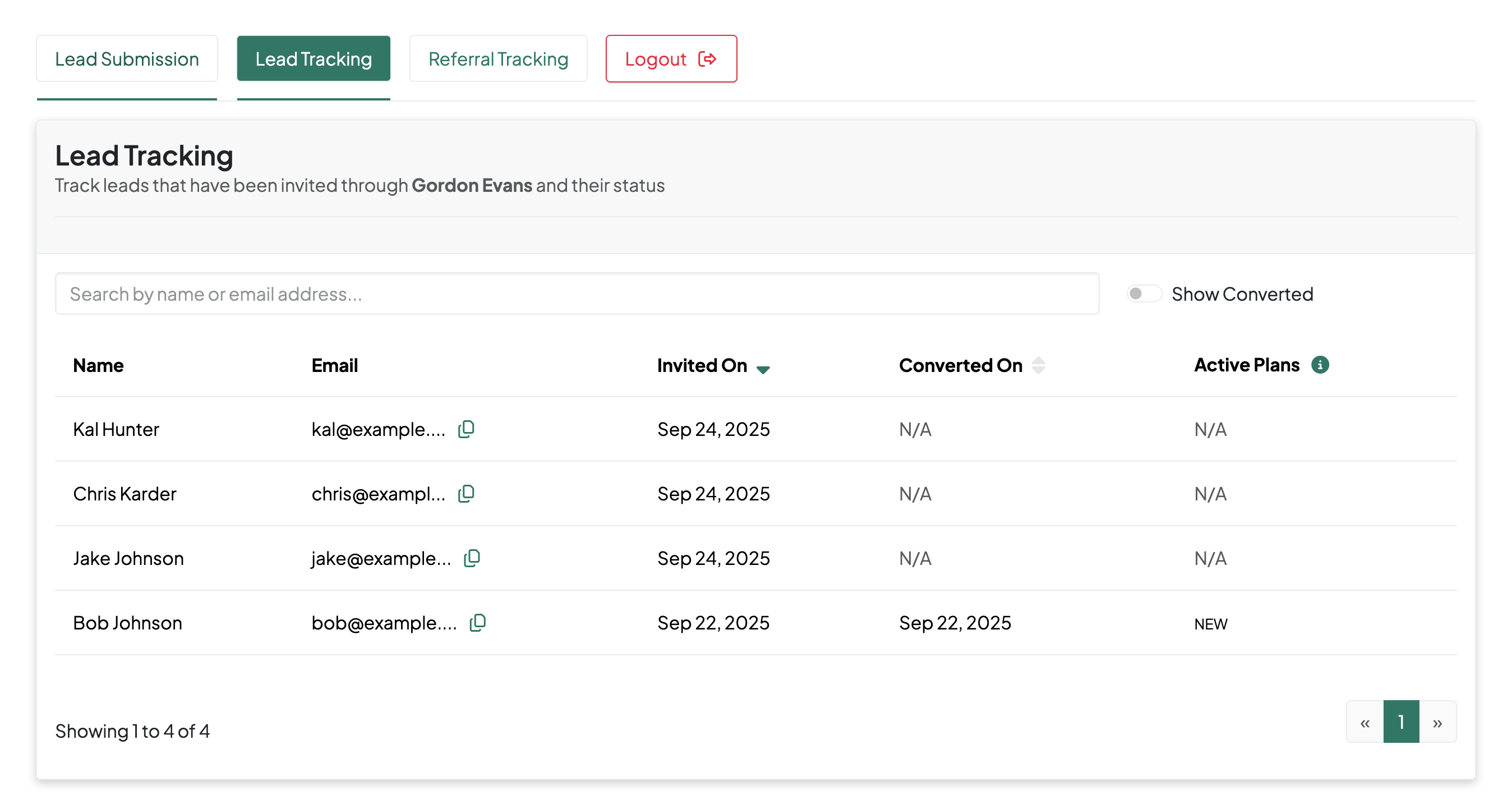
- Toggle Show Converted to filter leads
- Click the icon next to Email to copy client contact
- Export CSVs (coming soon) to integrate with your CRM
- Firm owners see all firm leads
- Individual members see only their submitted leads